Hooray! We’re pleased to release a new version of Snapshot! Yes, Snapshot people, simply click on the “Update” button under the “There is a new version of Snapshot available…” message on the Snapshot Log In screen. Read on…
Let’s take you through some of the enhancements.
Before we continue, you will not receive any new, adapted or Community Dashboards unless you update.
So hit “Update” now:
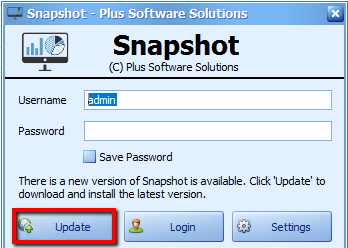
*IMPORTANT: See end of this article for some upgrade and update Tips
Now that you’ve done that, let’s run through the key enhancements within this Snapshot upgrade:
Grid Dashboard Item now with Hyperlink Support
The Dashboard’s Grid item can now display hyperlinks meaning customers and users can navigate to web content related to displayed values – see the example below, in a table Dashboard item.
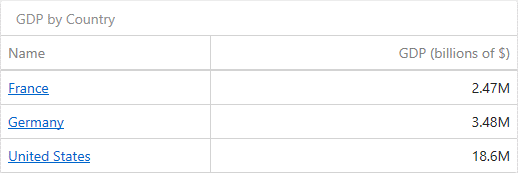
This functionality is available for both Snapshot (for windows) and Snapshot Web platforms.
Display a Dashboard Item Full Screen
Customers can now expand Dashboard items to populate the entire dashboard. Available in both Snapshot and Snapshot Web.
New Data Export Enhancements
You can now export an entire Dashboard to Excel. You can also display parameter values in exported documents.
New Card Design and Customisation Options
Dashboard Cards are now rendered faster and offer additional layout options. You can now modify a card’s layout and design its content using predefined templates.
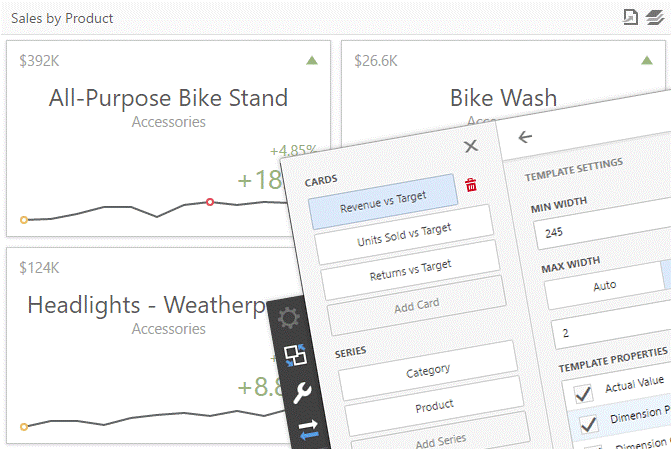
New Layout Options for Pivot Tables
Pivot Tables include additional options to control layout and configuration (visibility of totals and grand totals, etc), allowing you to specify the following settings:
- Layout Type: Compact or Tabular
- Values Position and its Visibility
- Totals Position and its Visibility
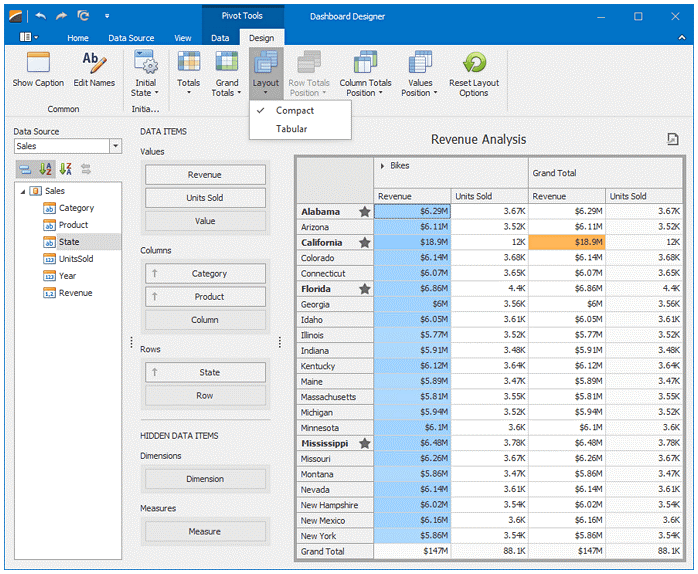
Other enhancements
TreeMap Drill-Down Support
With the new TreeMap Drill-Down feature, customers can quickly analyse the underlying data of a TreeMap by changing the control’s detail level. Users can drill down for details or drill up for summarised information.
Not using TreeMaps? See here for more info: https://www.devexpress.com/products/net/controls/winforms/treemap/
Search in Filter Elements
All filter elements, including the combo box, list box and tree view, include search support. This new feature allows end-users to locate required entries among multiple records.
Filter Editor Enhancements
The Dashboard Filter Editor has a textual pane with AutoComplete and Syntax Highlighting. This pane displays syntax errors, and allows end-users to use functions when building filter criteria.
Dashboard Viewer SVG Icons
To help improve rendering on High-DPI screens, all raster icons have been replaced with SVG icons within the dashboard viewer (windows version of Snapshot).
Other Performance Enhancements
- There are now improved in-memory data processing capabilities for Dashboards, by using new multi-threading algorithms for data aggregation.
- There are data processing and calculation related enhancements. The multi-core data processing engine we introduced in our previous release can now be used for the following features/calculations:
- TopN Mode;
- Calculations with AGGR() Function;
- Sorting by Summary
* Update and Upgrade Tips
- For Server installs, you will need Administrator access.
- For local installs, you need Administrator privileges.
- For an environment where Snapshot is installed on a number of computers, each computer needs to be upgraded.
Chat to your Partner or pop us an email to Support@PlusSoftSolutions.com if you require assistance.
